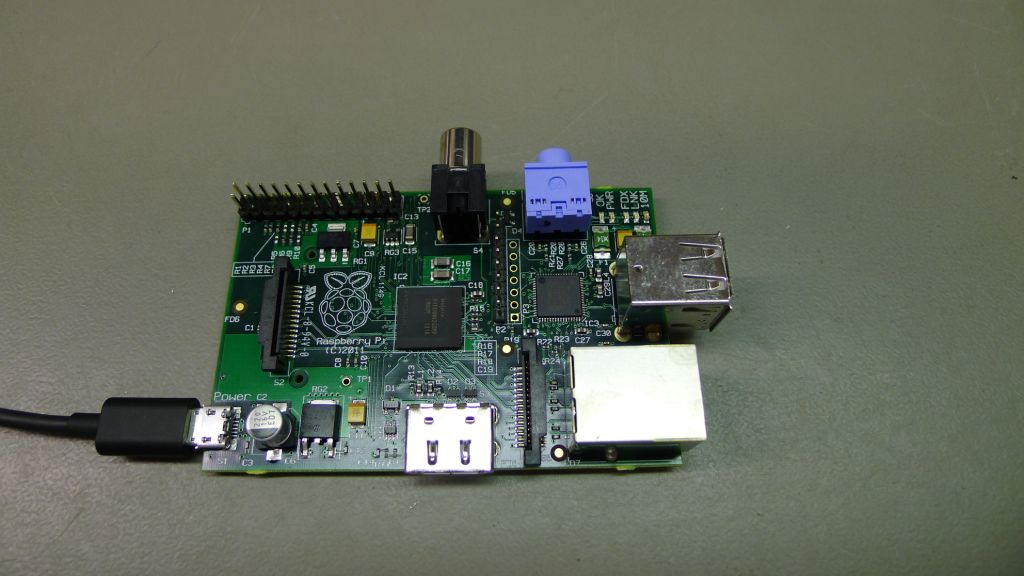It is quite difficult to decide on how to start to address this topic. The bare facts of the matter are, that an Indian national in the seventeeth week of pregnancy was brought to a hospital in Galway (Ireland) as she was suffering intense pain. Upon examination it was discovered that the foetus was no longer viable and that a severe risk to the life of the woman had been brought about. I think that it is relatively safe to state that those facts are undisputed, though I learned of them through hearsay only.
It is at this stage that the reports of what happened begin to differ and it becomes evident that there are various tales being told. Apparently, reasonable medical opinion would advise that an immediate termination of the pregnancy be brought about to mitigate the danger to the life of the woman. However, the husband of the woman was (apparently) told that such a termination was not possible in the Republic of Ireland because "[the Republic of Ireland is] a catholic country" and that as long as a foetal heartbeat could be detected, a termination would not be (legally) possible.
The sad facts of the matter are that the woman died thereafter. I believe it is undisputed that a timely termination would have saved her life. The story attracted huge attention in Ireland and was also reported in Germany. In India, there were also various newspaper reports. Almost invariably, the reaction appeared to be that the unfortunate woman died because Ireland's legal system protected the right of her unborn child to a higher degree than it protected her right to life.
Without getting involved in relatively futile quasi religious debate on whether the termination of pregnancy is morally acceptable or not, I think it is useful to look at the actual legal background behind abortion in Ireland.
The Irish Constitution was approved by referendum in 1937. Historians agree that the catholic church (which was by far the strongest religious body in Ireland back then and still remains dominant today) - in particular Archbishop McQuaid (he later became Archbishop, that is)
exerted considerable influence on the drafters. In fact, while protecting freedom of religion and prohibiting an established church, the 1937 constitution did (in Art 44.1.2) "[recognise] the special position of the Holy Catholic Apostolic and Roman
Church as the guardian of the Faith professed by the great majority of
the citizens". This reference was only removed in the
Fifth Amendment in 1972. At the time the consitution was approved by referendum, abortion was officially illegal according to Section 57 of the Offences Against the Person Act from 1861. No provision of the original constitution specifically addressed abortion. The
Eighth Amendment to the constitution in 1983 introduced a new clause into the Fundamental Rights section - Article 40.3.3 which stated: "The State acknowledges the right to life of the unborn and, with due
regard to the equal right to life of the mother, guarantees in its laws
to respect, and, as far as practicable, by its laws to defend and
vindicate that right." This clause served to make it impossible for the legislature to create a law in the future that would legalise abortion.
As can be seen from the text of the Eighth Amendment, however, that amendment did not per se completely outlaw abortion - what it did do was put the right to life of the unborn child on par with the right to life of the mother - meaning that it was at least perceivable that the legislature could still pass a law which allowed abortion when there was a danger to the life of the mother.
In 1992 the Supreme Court (the most superior court in Ireland which is ultimately responsible for interpreting the constitution - akin the Supreme Court of the United States) decided the
Attorney General vs X case. This was a case where a 14 year old girl was raped and as a result of this was pregnant. The girl and her parents wished to travel to England to terminate the pregnancy (in fact, they had already arrived in England). The Attorney General applied for (and was granted, in the High Court) an interlocutory injunction to prohibit the girl from travelling outside the country for the purpose of terminating the pregnancy. The girl appealed to the Supreme Court.
The Supreme Court overturned the interlocutory injunction, ruling that the real test to be applied should be:
"if it is
established as a matter of probability that there is a real and substantial
risk to the life, as distinct from the health, of the mother, which can only be
avoided by the termination of her pregnancy, such termination is permissible,
having regard to the true interpretation of Article 40,s.3, sub-s. 3 of the
Constitution"
(see paragraph 37
http://www.bailii.org/ie/cases/IESC/1992/1.html - this was delivered by
Chief Justice Finlay but see also
Justice Egan's commentary at paragraph 183).
Thus, after Attorney General vs X it seemed as though it would not be unconstitutional for the legislature to enact a law which allowed termination of pregnancy if it could be established "as a matter of probability that there is a real and substantial
risk to the life, as distinct from the health ... of the mother".
In the wake of the death of the woman in the hospital in Galway, much of the outrage seems to be aimed at a perceived prohibition of abortion in Ireland. As can be seen from the Supreme Court decision, however, in the case of the woman in Galway, it would have been perfectly legal to terminate the pregnancy
had the irish legislature enacted a law since the X case (1992) to create the exception to allow an abortion where there is a real and substantial danger to the life of the mother.
The real scandal here is, that successive governments did absolutely nothing to enact such legislation. In fact, just a couple of months ago the United Left (a relatively new political group in the parliament) introduced a bill which would have at least brought about a parliamentary debate on legislating for the X Case. It did not even receive enough votes for that! You can read one side of those developments here:
http://www.claredaly.ie/labour-and-fine-gael-bear-responsibility-for-death-of-woman-who-was-denied-abortion/
In summary, it was successive irish governments' failure to enact legislation that brought about the situation where the doctor(s) in the Galway hospital departed from what reasonable medical practitioners would have done - to terminate the pregnancy to save the woman's life (that last sentence is opinion only - I do not know the full facts necessary).